I am a big fan of oldschool teleprinters and terminals. I have such a fascination with them. Perhaps the earliest way that the masses were first able to interact with computers, they echo back to such a time when people were first delving into the magic of high-speed (compared to talking over the phone, at least) long-distance sharing of data. It's like writing with a quill pen and inkwell. There's something magical about the clicking of the keyboard and the whirring of the printer as it stamps line by line of plain text characters in response. Without pictures, or often even color, messages and interfaces were creatively conveyed through the use of very limited-charset ASCII art. The grandfather of instant messaging (which itself feels like a term from a generation ago), the terminal represents the earliest form of easily-graspable interface between man and digital machine. Before that, to interact with a computer required extensive programming knowledge and use of punchcards. With the teleprinter, now anybody could simply type at the machine and watch the results in real-time.
The earliest paper spitters set the scene before, for obvious reasons, people quickly tired of wasting pallet after pallet of paper and the video terminal took over. Essentially an upgraded teleprinter, now you could backspace, clear the display in a single keystroke or two, print as much junk as you wanted without filling the recycling bin. So many standards today are grounded in the legacy of these early displays. Your Xterm window that defaults to 80 rows and 24 columns, the Print Screen, Pause/Break, and Scroll Lock keys, Page Up/Page Down, the tricky business of Unix vs Windows style line-endings, standards like RS-232... and that's another important thing to point out: standards. There is a reason that you can SSH into any machine regardless of where it located in the world and get the same simple blinking cursor you get anywhere else. There's a reason that things like stdin, stdout, and stderr exist, why you have all those files in /dev/tty... I am oversimplifying it of course, but these things in many ways are surviving art from the earliest form of easily-accesable computing: The terminal and the mainframe.
Anyway, when I came accross this little beauty...
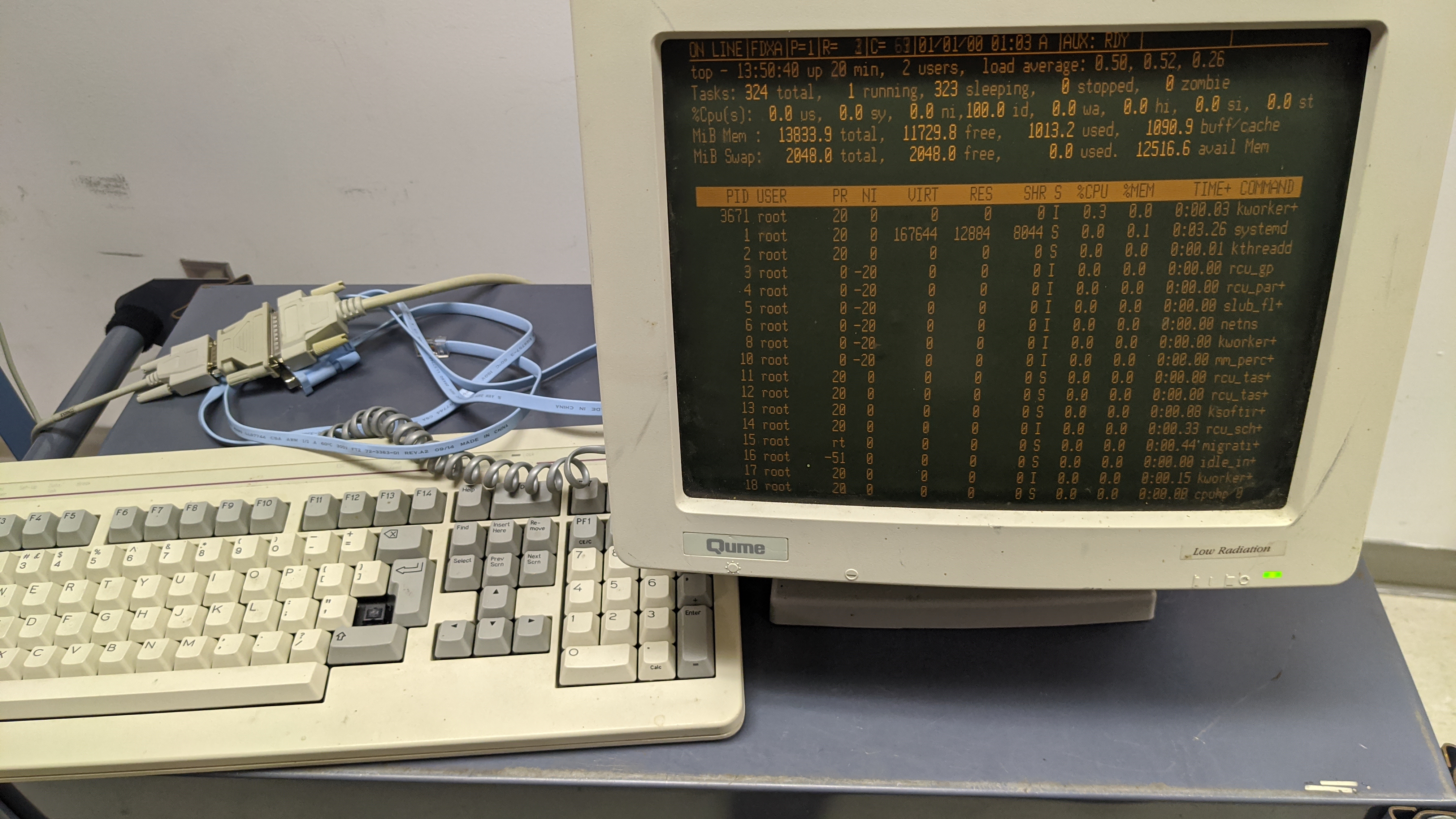
(The broken keycap was re-affixed with superglue.)
...I couldn't just ignore it. But connecting one of these to a modern system is not as easy as it might seem. Modern systems obviously don't have serial ports, and although adapters exist it wouldn't be much fun in my opinion to set up yet another desktop next to it like this was any normal monitor.
I had a Raspbery Pi Zero W laying around, and those things do come ready to toss out a UART signal over the GPIO header. UART is not the same as RS-232, which deals in much higher voltages, but they do make handy dandy step up boards. I got five of these for $16. Pretty simple, UART pins go to one end, RS-232 comes out of the DB-9 on the other. Now with that set, I just needed something to house the Pi.

I got the idea to gut an old modem and glue everything in there. It's not spiritually the perfect fit, but I don't think it looks too out of place in this setup. I was initially going to glue LEDs where the lights had been, and jumper them to the spare GPIO pins on the Pi to give it a little character, but all of my spare LEDs are too big. I'll get some more at some point. There are gaps in the back where what once was a DB-25 connector is now a DB-9, but the remaining holes like up perfectly with the USB and MicroHDMI ports, so all in all I think this makes a cool little case.
On the pi, a trip into "sudo raspi-config" > Interface Options > Serial Port, and the Pi is all too happy to send it's shell to UART. Previously, I had achieved a similar effect by following this guide, copying and modifying the getty service and using a USB-serial converter, but I like this better because it shows everything from startup to shutdown.
After that it was just a matter of getting the right adapters and a null modem coupler for the printer, and BAM! A vintage terminal experience that can do everything you can do from Gnome Terminal on Ubuntu. Well, except color of course, but who needs that kind of bloat?
The printer sounds way too satisfying.
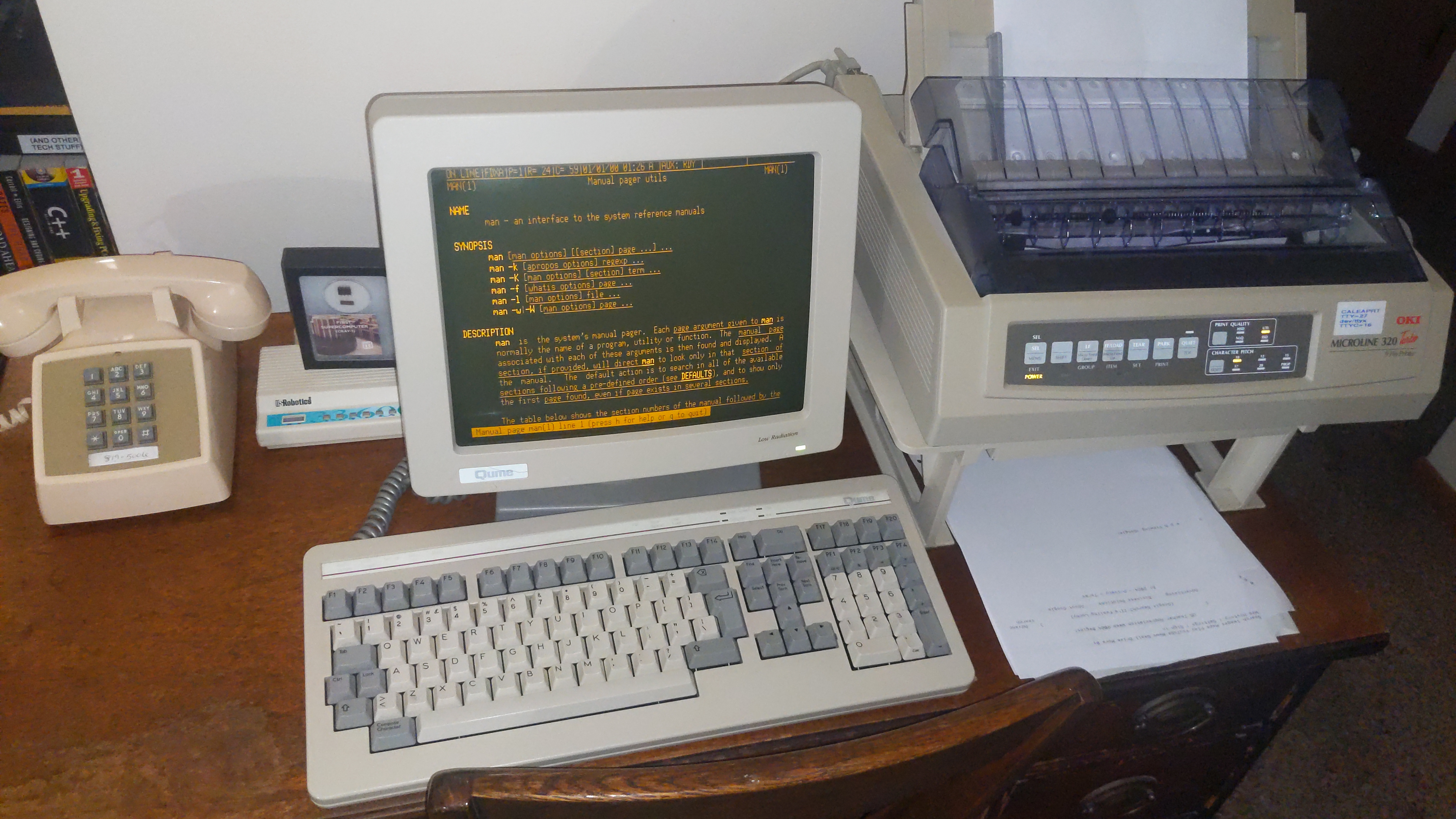
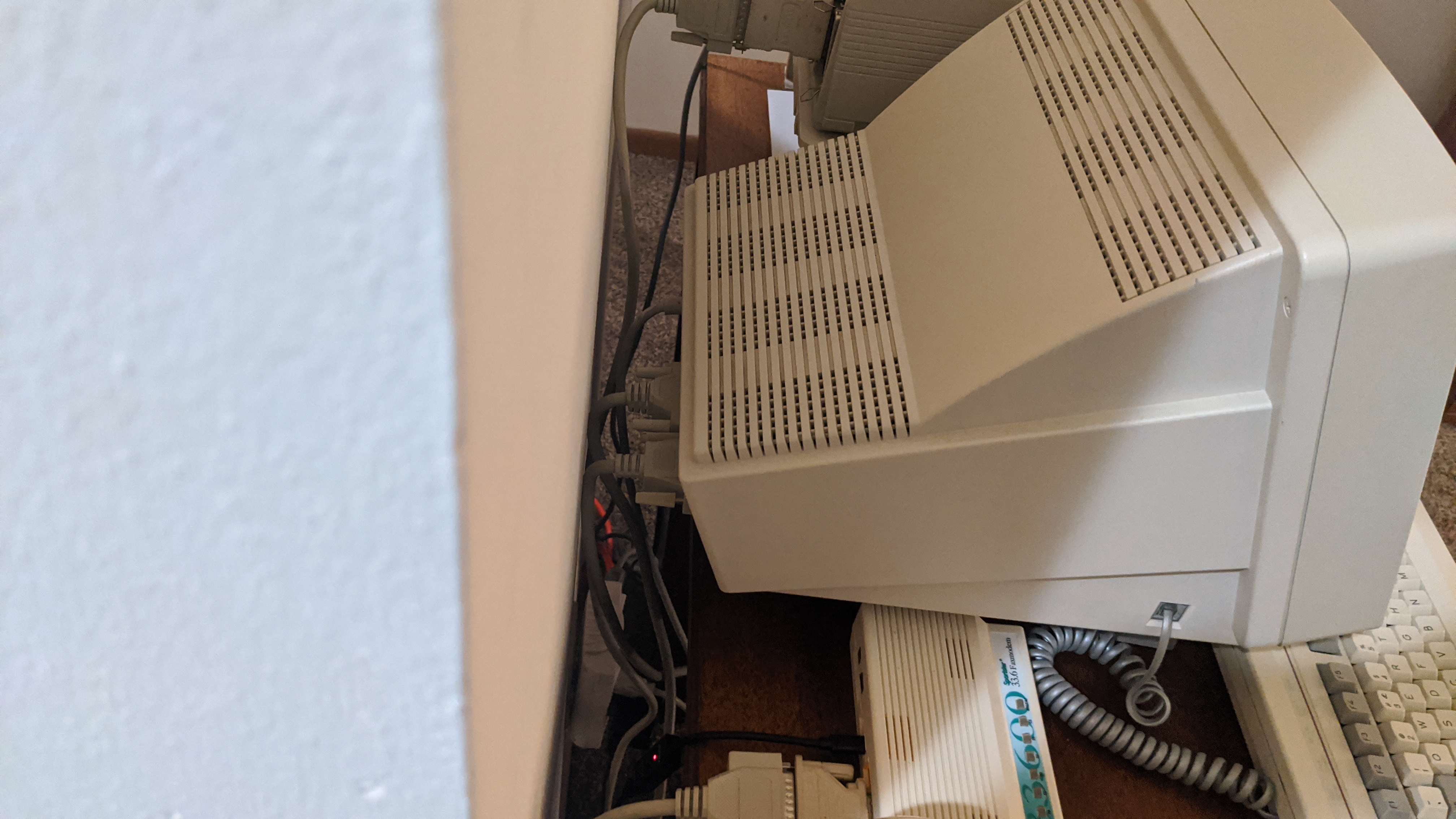
Using this to to SSH into other machines, or even connect to an oldschool BBS over telnet, is a fun little timewaster.
Also, I couldn't find a whole lot about this specific terminal, a Qume QVT-322, online. If you come accross any user manuals, documentation, or just have other knowledge in your head please message me using one of my homepage links, I would love to find out more about its origins.